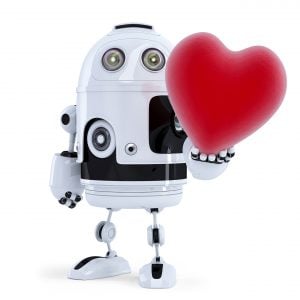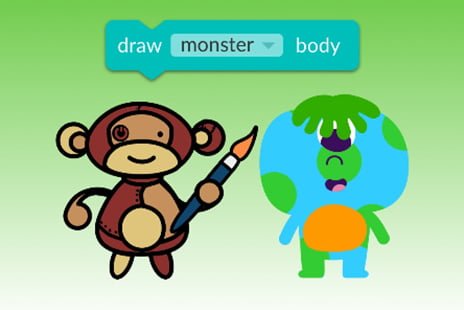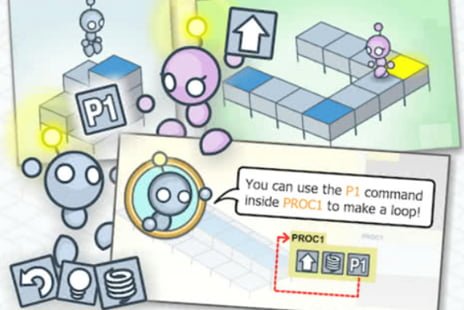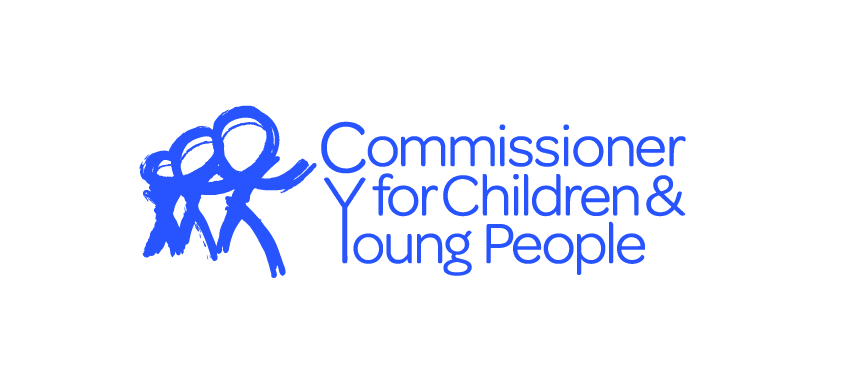Beginner’s Guide

The Commissioner’s robot Cody Buttons likes human beings so has prepared a selection of favourite digital thinking activities for beginners.
Children only need to complete four activities to complete the Challenge.
Get started now!
Find out more
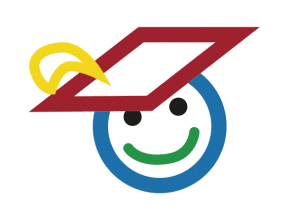
A basic intro to block-based coding from Grok Learning™ where you will be making cute monsters.
Find out more
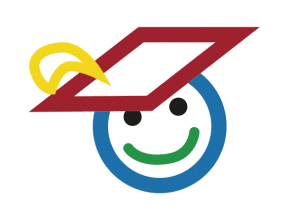
Learn the basics of programming in familiar territory with this Hour of Code™ activity from Code.org.
If you aren’t sure how to use the drag n’ drop n’ click process when using block-based coding, try Grok Learning’s Monster Maker activity first.
Find out more
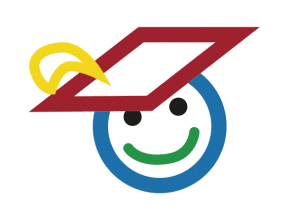
Express your creativity with a range of characters and dance tracks in this Hour of Code™ activity from Code.org.
If you aren’t sure how to use the drag n’ drop n’ click process when using block-based coding, try Grok Learning’s Monster Maker activity first.
Find out more
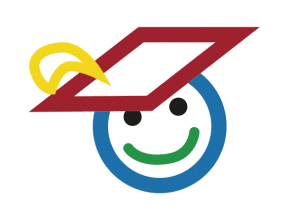
Build a Galaxy with Code.org’s Hour of Code™ activity.
If you aren’t sure how to use the drag n’ drop n’ click process when using block-based coding, try Grok Learning’s Monster Maker activity first.
Find out more
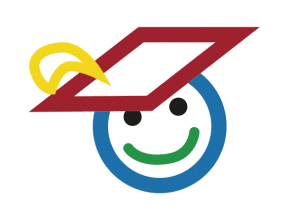
Guide your lightbot around the puzzles to start learning how to sequence instructions, write procedures, and use loops with this Hour of Code™ activity from Code.org and lightbot™.
Suitable for modern browsers, Android tablet, iPad, Android phone, iPhone.
Paired Programming
Working through the activities with a parent / carer / family member / friend is a great way to take the Challenge.
Your Certificate of Achievement
Once you have completed four activities, don’t forget to submit your Coding Record and hand it to your teacher so they can add you to the School’s Challenge Completion Form so you can receive your personalised Certificate of Achievement from the Commissioner.
Acknowledgement of Country
We respectfully acknowledge and celebrate the Traditional Owners of the lands throughout South Australia and we pay our respects to their Elders – and to past, present and future generations of their children and young people.
Terms and Conditions
Contact Us
Phone +61 (08) 8226 3355
© Commissioner's Digital Challenge
Website by Education Web Solutions
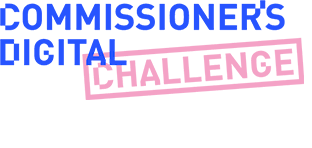
 Cody Buttons likes their name very much so sent Yasser $100 worth of gift cards to thank him for coming up with it.
Cody Buttons likes their name very much so sent Yasser $100 worth of gift cards to thank him for coming up with it.