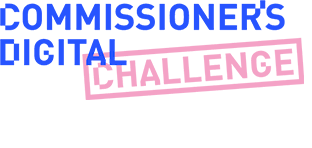Challenge Completion Form – Schools
To make it easier for School Coordinators to become eligible for school prizes, we have streamlined this Challenge Completion step. This means you can complete the sections on the form below as relevant to your school and your students. If your school’s students completed one Challenge just fill out the section relevant to that Challenge. Learn to Speak Robot and Zoom Out share the same prize pool.
For the Space to Dream Challenge your school will need to choose the top 3 design entries and add the details of these three students to that section of the form. If your designs were made in the FREE version of Makers Empire 3D Modelling software, please ensure you enter the ID into the field below and that you have labelled the design using the wording ‘Space to Dream’ somewhere in the name. If student’s have drawn a 2D design entry then please ensure they use the Student Space to Dream Design Form and that this is scanned and then uploaded as .pdf file at the relevant spot below.
All schools who submit completion forms are in the running for prizes relevant to each Challenge completed. Please email commissionercyp@sa.gov.au with any queries.
Submitting this Completion Forms triggers an automated email containing links to the downloadable certificates for each Challenge that Coordinators can personalise for each student.
Schools who have more than 100 students participating in any one of the Commissioner’s Digital Challenges receive a CDC Certificate of Achievement from the Commissioner for display at their school.
Prizewinning schools are notified in late October/November each year.