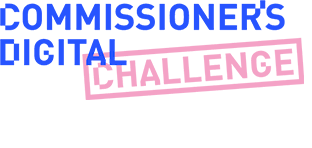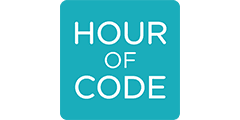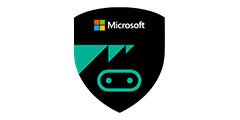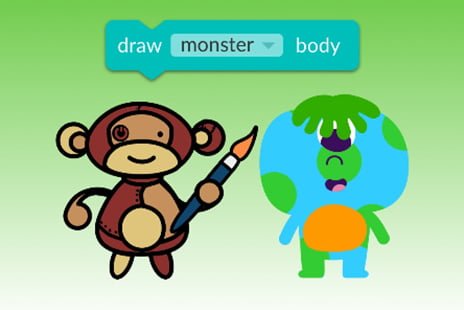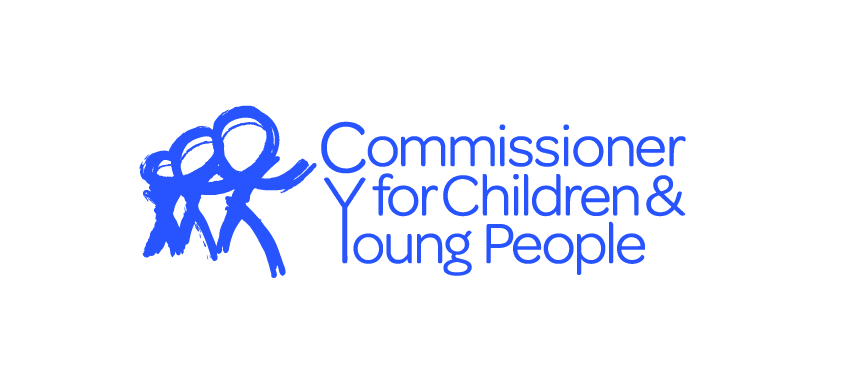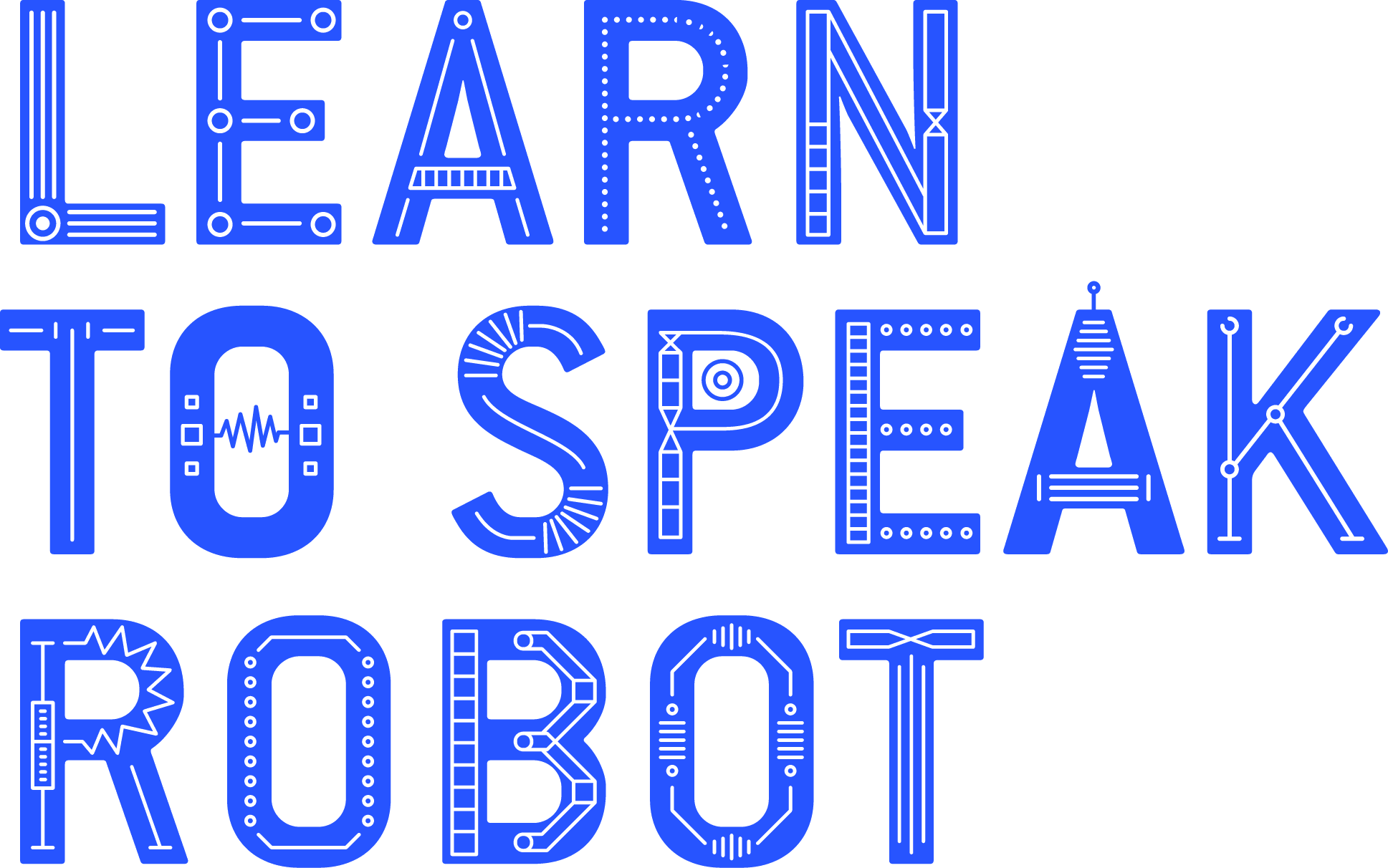
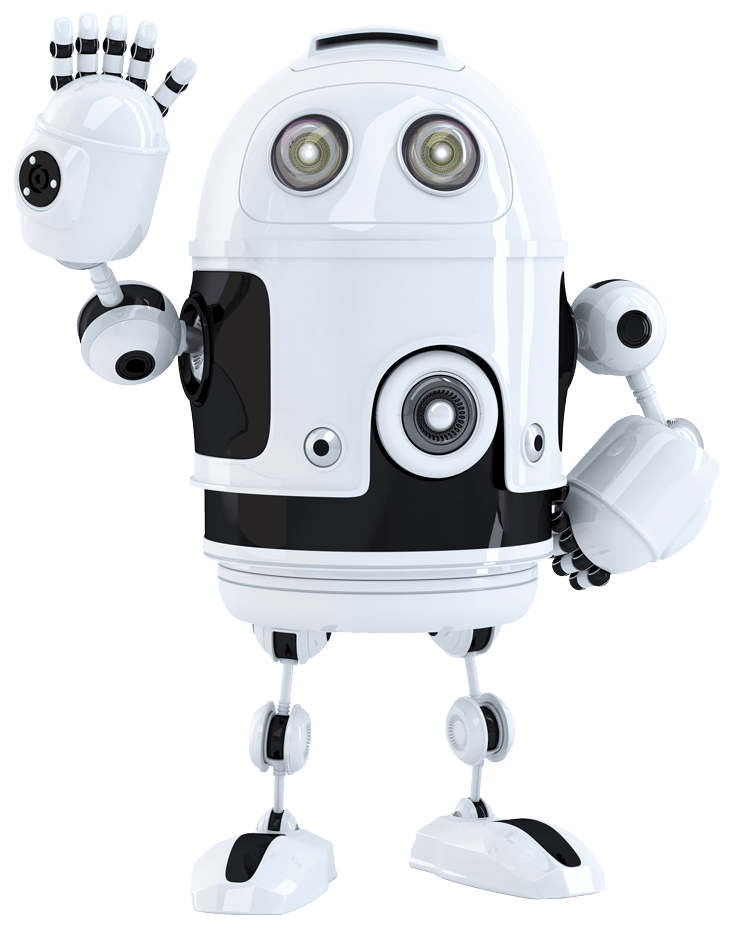
A free digital thinking challenge for children and young people
Key Dates
SCHOOL REGISTRATION CLOSES
Approximately mid August each year.
STUDENTS RETURN FORMS
Mid Sept each year (recommendation only)
Schools are advised to ask students to return their completed coding records to their Challenge Coordinator well in advance of the Challenge closing date, so that your Challenge Coordinator has plenty of time to submit your school’s Challenge Completion Form. This ensures students are eligible to win prizes for their school.
CHALLENGE CLOSES
Last day of South Australian School Term 3 each year.
REWARDS DISTRIBUTED
From mid October to the last day of Term 4 each year.

What is it?
Learn to Speak Robot is a free computational thinking challenge for school aged students.
Computational thinking is the process of breaking down a problem into simple steps that a computer can understand. It is the thinking used for coding and is fundamental to teaching children problem solving skills.
Learn to Speak Robot aligns with ACARAs Information and Communication Technology (ICT) Creating with ICT learning continuum.
Who can take part?
Learn to Speak Robot is recommended for students in years 2 to 8, but all students can learn to problem solve! If you are a preschool teacher, there is an unplugged device free resource designed especially for your students. Click here to access the Early Learner’s Pack.
How long do the activities take?
Depending upon the age of your students, each activity can take between 20 minutes and an hour to complete.
How do my students complete the Challenge?
Students need to complete four computational thinking activities to have met the Challenge. There are hundreds of activities to choose from. You can choose which activities will suit individual students or select challenges for your class level. Alternatively you can let your students choose their own four activities. Check out the Beginners Guide for some pre-selected activities if you’re unsure about what to choose.
STEPS FOR SCHOOLS
- Register your school to be eligible for prizes on offer. It is free and takes less than a minute to complete.
- Registering your school means you will be sent the Learn to Speak Robot information pack. Check your inbox (and junk folder) if you can’t see it in your inbox. It contains all the instructions, materials and forms you need.
- Now you’re ready to start the Challenge! Help your students choose any four activities on offer via this website and work through them together. You can run the Challenge in any way you like, as long as each student completes four activities.
- When your students have successfully completed all four activities they have met the Challenge, and can be included on your School’s Challenge Completion Form provided to you in the information pack. You complete this and submit it online along with the best testmonial quote from a student who participated in the Challenge. You need to submit your Challenge Completion Form before the end of Term 3.
- The Commissioner assesses all Schools who entered and determines the overall prize winners. Schools are notified of any prizes won by their students before the end of Term 4.
The Challenge Activities
Are you or your students already familiar with computational thinking? Great! Explore hundreds of computational thinking activities provided by our digital education partners. Remember, your students only need to complete four activities and they’ve done Learn to Speak Robot!
Beginners’ Activities
New to computational thinking? No worries. We’ve selected six activities that are perfect for beginners to complete the Challenge. Remember, your students only need to complete four activities and they’ve done Learn to Speak Robot!
Coding with Minecraft®
Learn the basics of programming in familiar territory
Find out more
Get started with this beginner’s coding with a Minecraft lesson from Code.org’s Hour of Code™.
Watch a 2-minute intro video followed by a step-by-step introduction to coding using a Minecraft character.
Learn about algorithms
Find out more
Make cute monsters
Australian Digital Technologies Curriculum approved lesson
Find out more
Sign in as a teacher to get free access to all the notes and support you need to run Grok Learning tutorials as a classroom activity and no software installation is required. All activities also contain extension suggestions for students who blast through.
FREE MICRO:BIT SIMULATOR
Code a flashing heart with no special equipment
Find out more
Don’t have a budget for physical robots or microchips? Microsoft have an entire, online based micro:bit simulator you can use for free. Simply click on the picture of the chip to make it do what it would in real life.
BINARY SECRET CODES
Find out more
Explore this CS Unplugged activity to find out how numbers can become something else: a necklace made out of beads that secretly spells your name or a code for writing secret messages.
If you have no idea what binary is spend 5 minutes getting up to speed with Math is Fun by Rod Pierce.
Code a dance party
Find out more
Use your creativity to code a choreographed dance performance with this Hour of Code™ activity from Code.org.
Take part with digital devices or try the unplugged version (no devices needed) as a class.
Benefits

Ally Watson
CEO & Co-Founder at Code Like A Girl

Paul Clapton-Caputo
(Former) Leader at Learning Technologies, Leadership Development, Department for Education ǀ Director at Educators SA ǀ Principal Consultant at EdTechSA

Professor Katrina Falkner
Lead at Computer Science Education Research (CSER) Group | Lead at Centre for Distributed and Intelligent Technologies - Modelling and Analysis

Dr Rebecca Vivian
Research Fellow at Computer Science Education Research (CSER) Group

Professor James Curran
Academic Director at Australian Computing Academy | Director at National Computer Science School | CEO at Grok Academy
Acknowledgement of Country
We respectfully acknowledge and celebrate the Traditional Owners of the lands throughout South Australia and we pay our respects to their Elders – and to past, present and future generations of their children and young people.
Terms and Conditions
Contact Us
Phone +61 (08) 8226 3355
© Commissioner's Digital Challenge
Website by Education Web Solutions