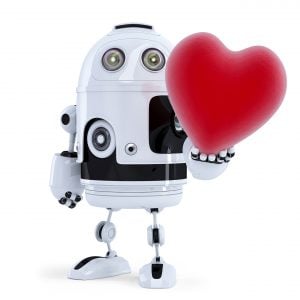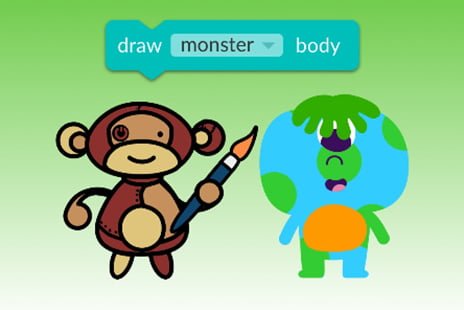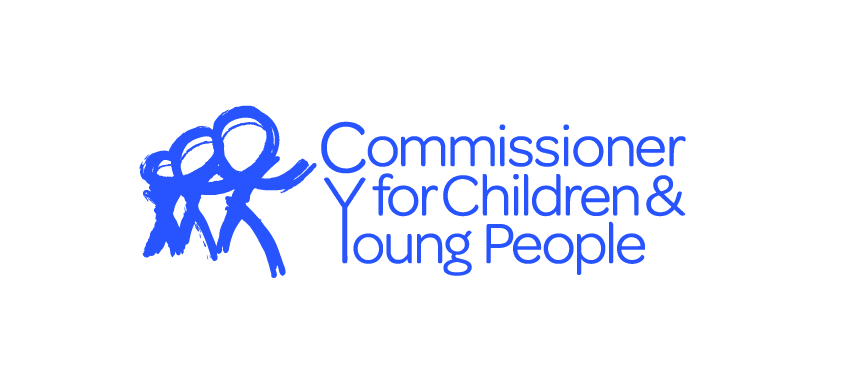Guide for beginners

Cody Button’s Recommended Activities for Newbies
The Commissioner’s robot Cody Buttons likes to help human beings so has prepared this guide setting out recommended activities for beginners to complete the Challenge. Choose any four.
Coding with Minecraft®
Learn the basics of programming in familiar territory
Find out more
Get started with this beginner’s coding with a Minecraft lesson from Code.org’s Hour of Code™.
Watch a 2-minute intro video followed by a step-by-step introduction to coding using a Minecraft character.
Learn about algorithms
Find out more
Make cute monsters
Australian Digital Technologies Curriculum approved lesson
Find out more
Sign in as a teacher to get free access to all the notes and support you need to run Grok Learning tutorials as a classroom activity and no software installation is required. All activities also contain extension suggestions for students who blast through.
FREE MICRO:BIT SIMULATOR
Code a flashing heart with no special equipment
Find out more
Don’t have a budget for physical robots or microchips? Microsoft have an entire, online based micro:bit simulator you can use for free. Simply click on the picture of the chip to make it do what it would in real life.
BINARY SECRET CODES
Find out more
Explore this CS Unplugged activity to find out how numbers can become something else: a necklace made out of beads that secretly spells your name or a code for writing secret messages.
If you have no idea what binary is spend 5 minutes getting up to speed with Math is Fun by Rod Pierce.
Code a dance party
Find out more
Use your creativity to code a choreographed dance performance with this Hour of Code™ activity from Code.org.
Take part with digital devices or try the unplugged version (no devices needed) as a class.
Acknowledgement of Country
We respectfully acknowledge and celebrate the Traditional Owners of the lands throughout South Australia and we pay our respects to their Elders – and to past, present and future generations of their children and young people.
Terms and Conditions
Contact Us
Phone +61 (08) 8226 3355
© Commissioner's Digital Challenge
Website by Education Web Solutions
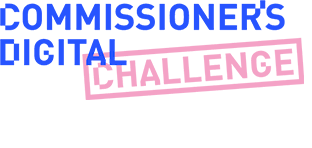
 Cody Buttons likes their name very much!
Cody Buttons likes their name very much!